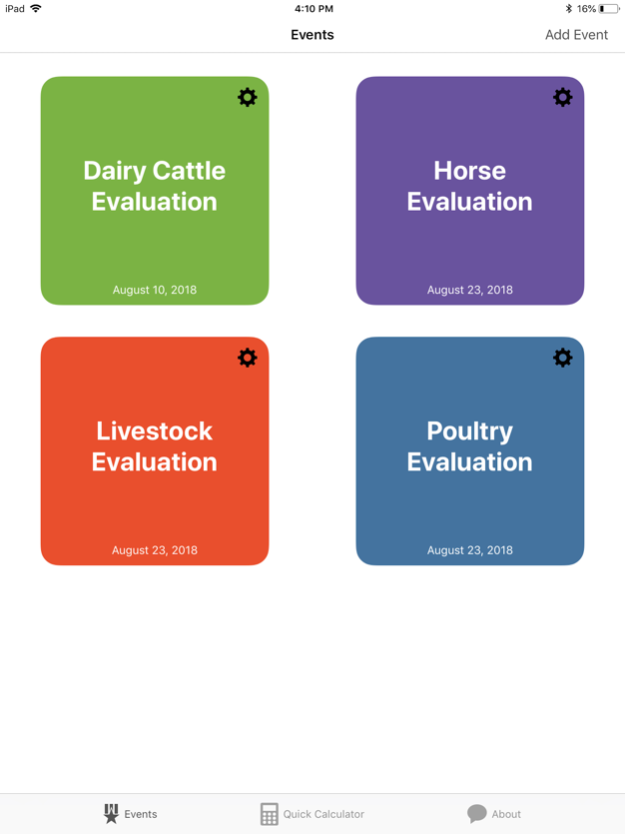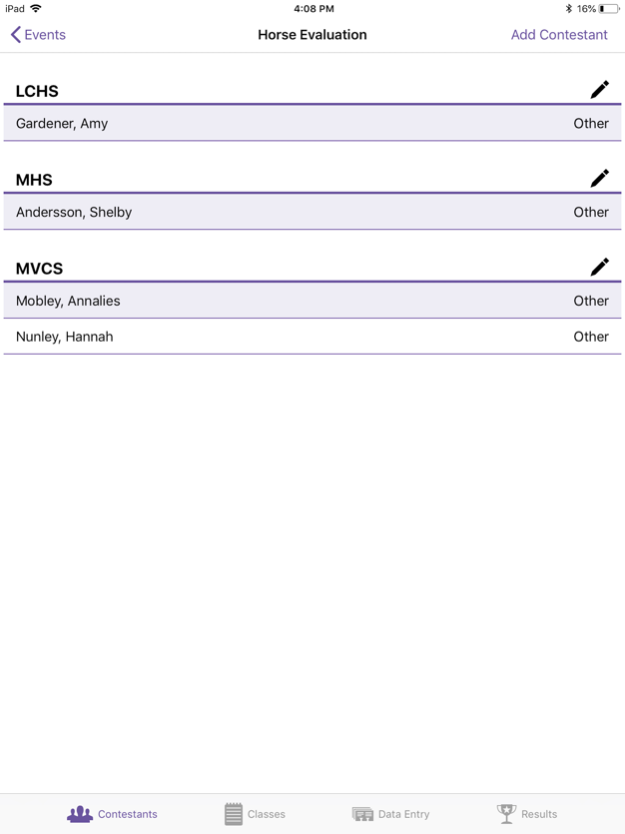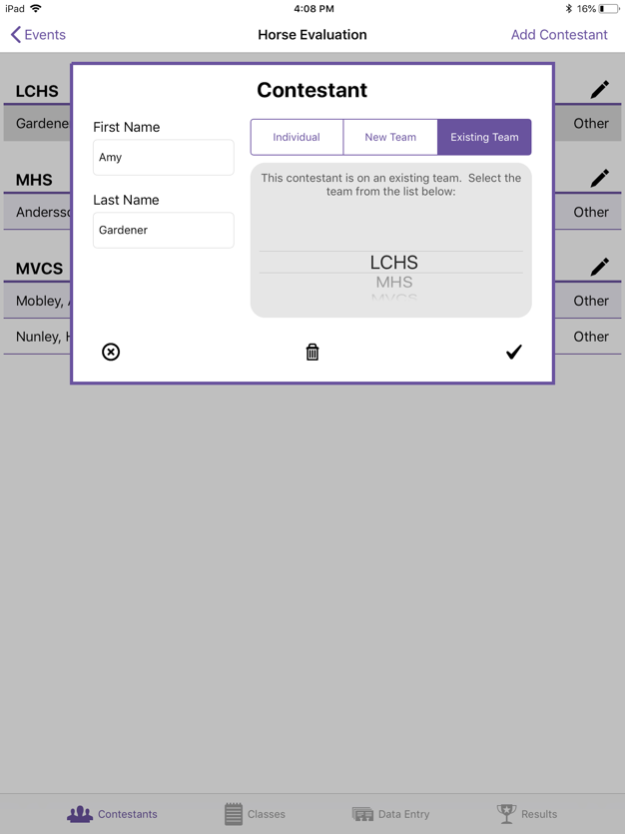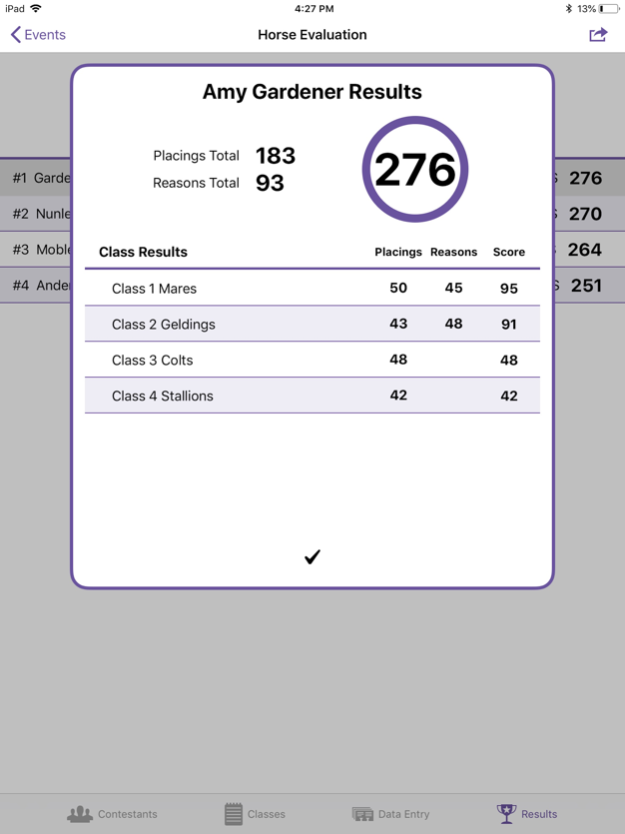eJudging Pro 3.2
Continue to app
Free Version
Publisher Description
Save, manage, score, and export contest data across multiple participants, teams, classes, reasons, and scores. Designed for the iPad, and also usable on the iPhone, eJudging Pro will help you run contests with a simple, efficient interface, letting you focus on running your event.
eJudging Pro is a contest management tool suited for livestock, horse, and/or consumer-decision-making contests that utilize a Hormel card placing system. Enter the Judge's Placing and Class Cuts, and eJudging Pro will calculate individual and team scores for classes, age groups, teams and individuals. The app is ideal for practice sessions to track individual performance and also has a stand-alone Hormel card calculator that can be used without tracking individuals.
eJudging Pro provides:
• Contestant/Team Data by age division
• Official placings with cuts for individual classes
• Easy input of individual placings for each class
• Reasons scores
• Calculation of Results for individual and teams
• Export of all results to CSV (comma separated values) text files.
Jun 30, 2020
Version 3.2
• Minor cosmetic fixes.
• Update to support iOS 13 and dark mode.
About eJudging Pro
eJudging Pro is a free app for iOS published in the Kids list of apps, part of Education.
The company that develops eJudging Pro is Learning Games Lab, NM State University. The latest version released by its developer is 3.2.
To install eJudging Pro on your iOS device, just click the green Continue To App button above to start the installation process. The app is listed on our website since 2020-06-30 and was downloaded 32 times. We have already checked if the download link is safe, however for your own protection we recommend that you scan the downloaded app with your antivirus. Your antivirus may detect the eJudging Pro as malware if the download link is broken.
How to install eJudging Pro on your iOS device:
- Click on the Continue To App button on our website. This will redirect you to the App Store.
- Once the eJudging Pro is shown in the iTunes listing of your iOS device, you can start its download and installation. Tap on the GET button to the right of the app to start downloading it.
- If you are not logged-in the iOS appstore app, you'll be prompted for your your Apple ID and/or password.
- After eJudging Pro is downloaded, you'll see an INSTALL button to the right. Tap on it to start the actual installation of the iOS app.
- Once installation is finished you can tap on the OPEN button to start it. Its icon will also be added to your device home screen.